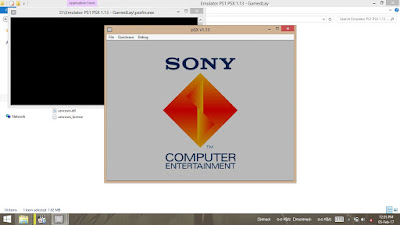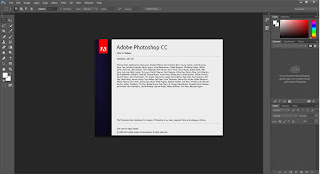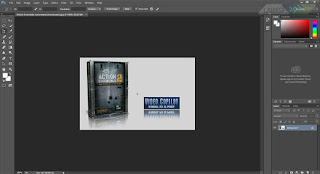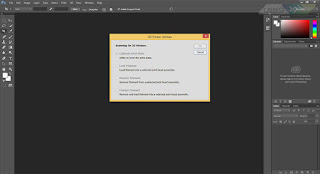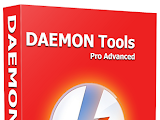About Application :
DAEMON tools was originally a successor of Generic SafeDisc emulator and incorporated all of its features. The program claims to be able to defeat most copy protection schemes such as SafeDisc and SecuROM. It is currently compatible with Windows XP, Windows Vista, Windows 7 and Windows 8. DAEMON Tools has a special mode for proper operation of copies of discs with advanced protection (SafeDisc, SecuRom and LaserLock, CDCOPS, StarForce and Protect CD), which are used on some discs with games.
Functionality
Mount *.mdx, *.mds/*.mdf, *.iso, *.b5t, *.b6t, *.bwt, *.ccd, *.cdi, *.bin/*.cue, *.ape/*.cue, *.flac/*.cue, *.nrg, *.isz disc images to a virtual drive together with *.vhd, *.vmdk, TrueCrypt and ZIP files
Convert images from all supported formats to *.mdf/*.mds, *.mdx, *.iso
Make *.iso, *.mds/*.mdf and *.mdx images of CD, DVD, Blu-ray discs
Make a compressed disc image or split the image to several files
Create VHD images with dynamically expanding or fixed size
Make TrueCrypt images to save the most important data or protect images with password
Advanced imaging features
Mount images with double click or adjust selected virtual device before mounting
Create or edit images with powerful Image Editor
Burn created images to media discs
Burn images with RMPS data
Compose your own images of selected type (CD/DVD disc) with preferred file system (ISO9660+Joliet, UDF)
Master bootable discs or images
Manage your Image Collection
Media devices virtualization
Emulate up to 32 DT and SCSI devices in all
Use 4 virtual IDE devices (2 in Windows 8)
Create up to 16 virtual HDD devices
Mount images to physical IDE/SATA devices via advanced attaching functionality
Perform image mounting to local NTFS folders
Get detailed information about physical and virtual devices' properties
Customize virtual drives: change a drive letter, DVD region, etc
Advanced user interface with powerful system integration
Customize user Interface for main application and Image Editor
Use powerful Command Line Interface for automation purposes
Enable DAEMON Tools integration to Windows shell
Use File Associations to mount images right from Windows Explorer or any other file manager
Customize Windows Explorer context menu for images and virtual devices
Get quick access to your Image Catalog via Windows Explorer
Perform basic actions via handy DAEMON Tools Gadget on Windows Desktop
GameSpace - virtual disc usage statistic on-line service
Get more information relevant to discs in your Image Collection
Stay tuned: read game news and reviews posted daily
Browse for gameplay videos, screenshots and recommendations
Find out top rated and most played games
Search disc images and much more
Download Link
1. Download | 2. Extract | 3. Install with install.cmd | 4. Done
Password : www.gamedlay.blogspot.com