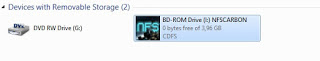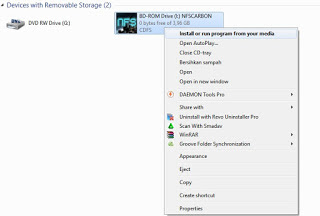This is the translated 2015 article update. Original (Indonesian)
How to Install ISO Format Files
Hello all game downloaders.. This time I will show you how to install games in ISO format. ISO file stands for International Organization for Standardization. Where in Windows the default is to use a disc image icon (like a cassette)
That's all about the ISO file format, now I'll show you how to install it. Oh yes, this tutorial I will use an ISO mount application called Daemon Tools, please download Daemon Tools Pro Advanced 6. This no longer requires crack. So you can freely use it ^_^ [GamedLay]
How to Install
First: Please find the ISO file to be installed. Here I use the NFS Carbon game.
ISO files. Indeed, the icon is WinRAR. Since it's an ISO file, we'll be using Daemon Tools.
Second : Please right click - Daemon Tools Pro - Mount to - [DT - 0] (I:) Empty
[DT-0] (I:) Empty may be different on some computers. But the method remains the same.
Third: Wait a moment, and check on Devices with Removable Storages. Is it showing up or not
Fourth: Right click and click "Install or run program from your media"
And congratulations, you can install the ISO file.
That's how to install ISO files using Daemon Tools Pro Advanced 6. Most ISO files can use WinRAR to install them, but some still need Daemon Tools to install them.
Note: Some games on GamedLay have ISO format, and sometimes when installing requires a code, to find the code please go to KeygenGuru. Search and find the code!
Happy downloading, installing and playing!